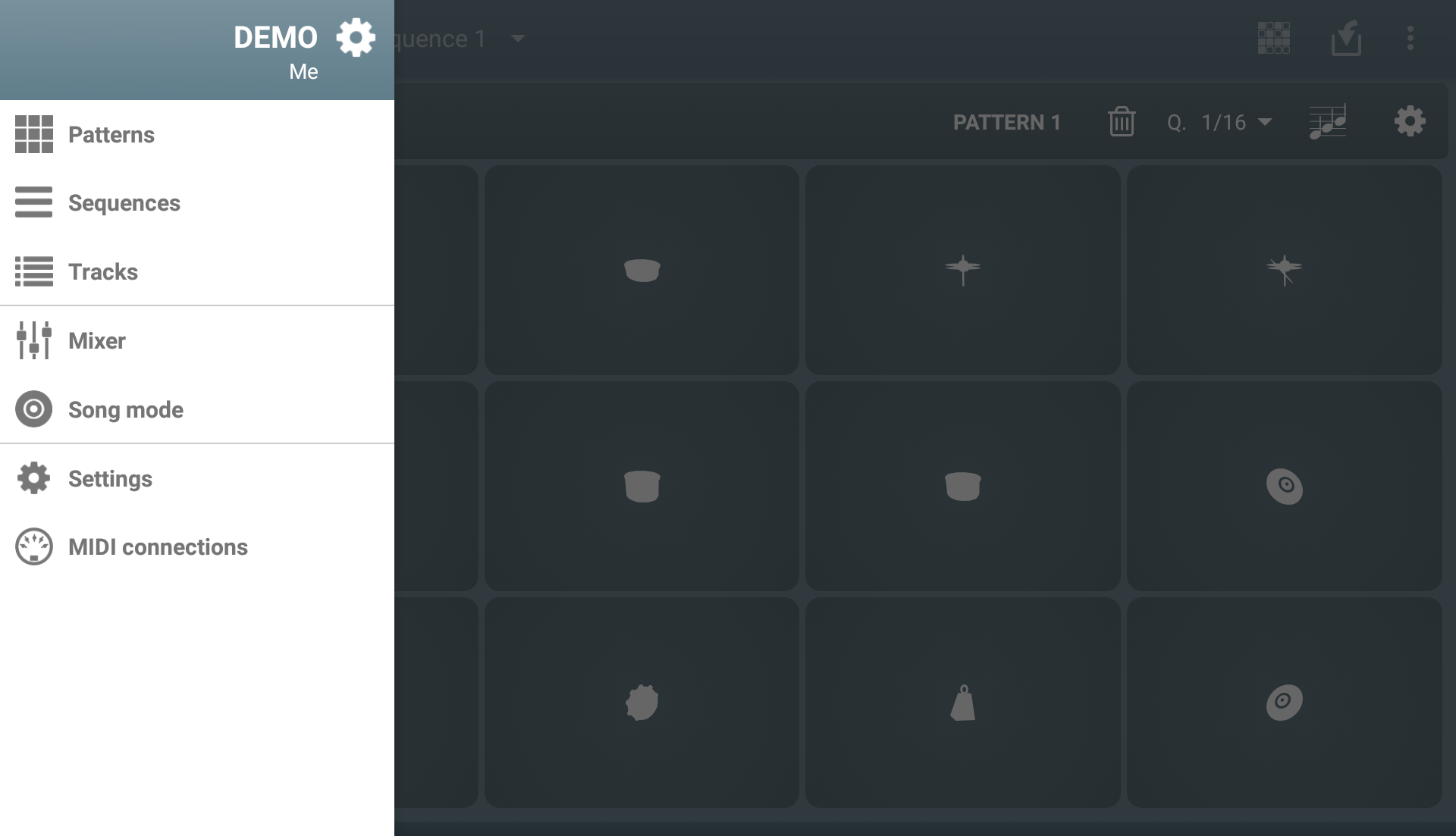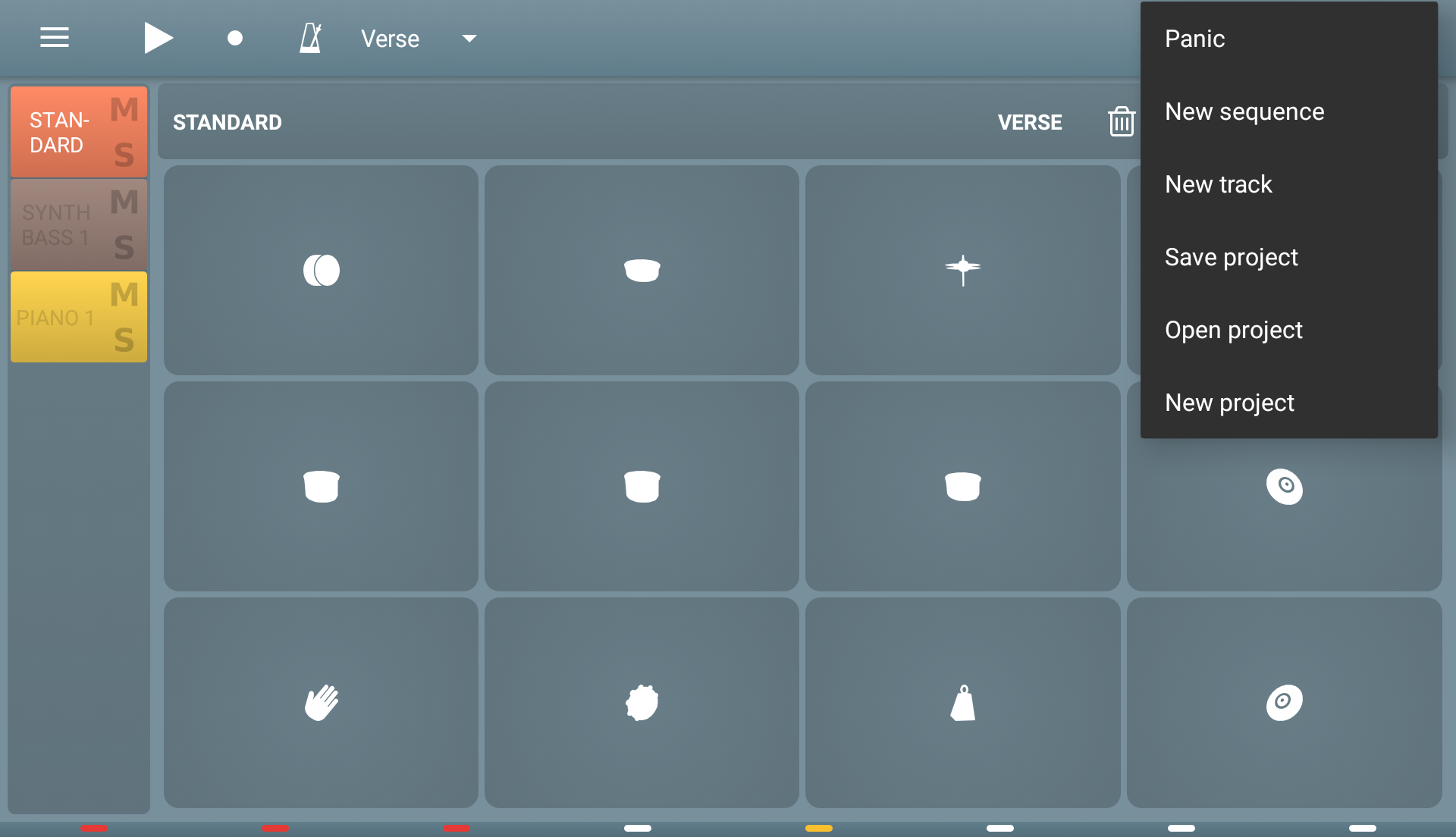Midi Sequencer - User manual
Midi Sequencer - User manual
Action bar

Press to start playing
Long press to start with tempo intro
Keep pressed to stop sending 'notes on' events, and release to stop playing
Left menu
Options menu
Pattern

Press to change current track
Long press to access track settings
Enable/disable mute and solo
Press to change track instrument
Import pattern from catalog
Press to access pattern settings
Long press to clear the pattern
Quantize used for metronome, arpegiator...
Enable/disable arpegiator
Display/hide pads settings
Pattern
Drums pads
Drumpads are displayed for tracks mapped to the drum channel or using a drum map

Pattern
Notes pads
Notes pads are displayed for tracks that are not using the drum channel or a drum map.

Pattern
Notes
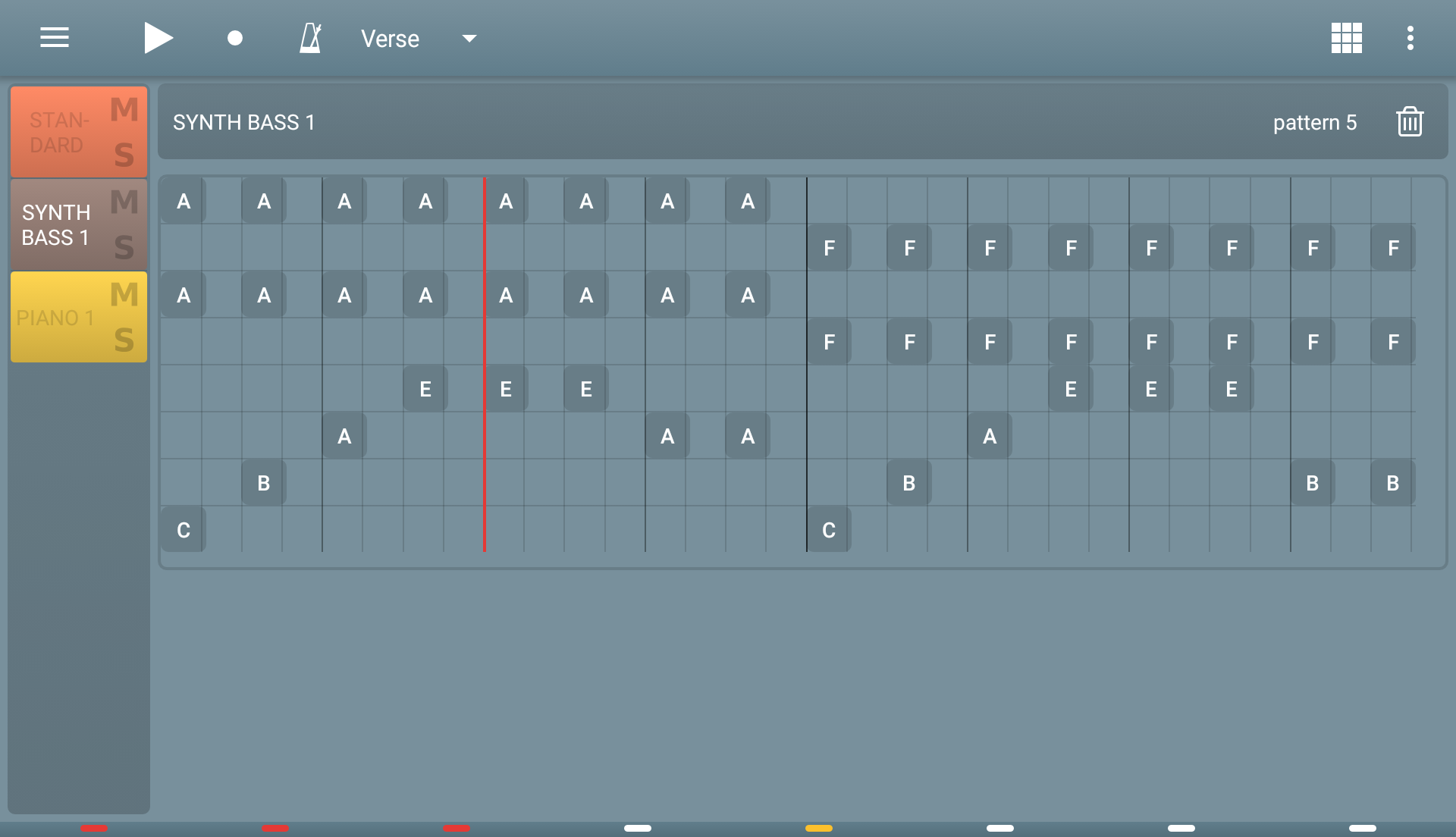
Press on a note to delete it
Sequences
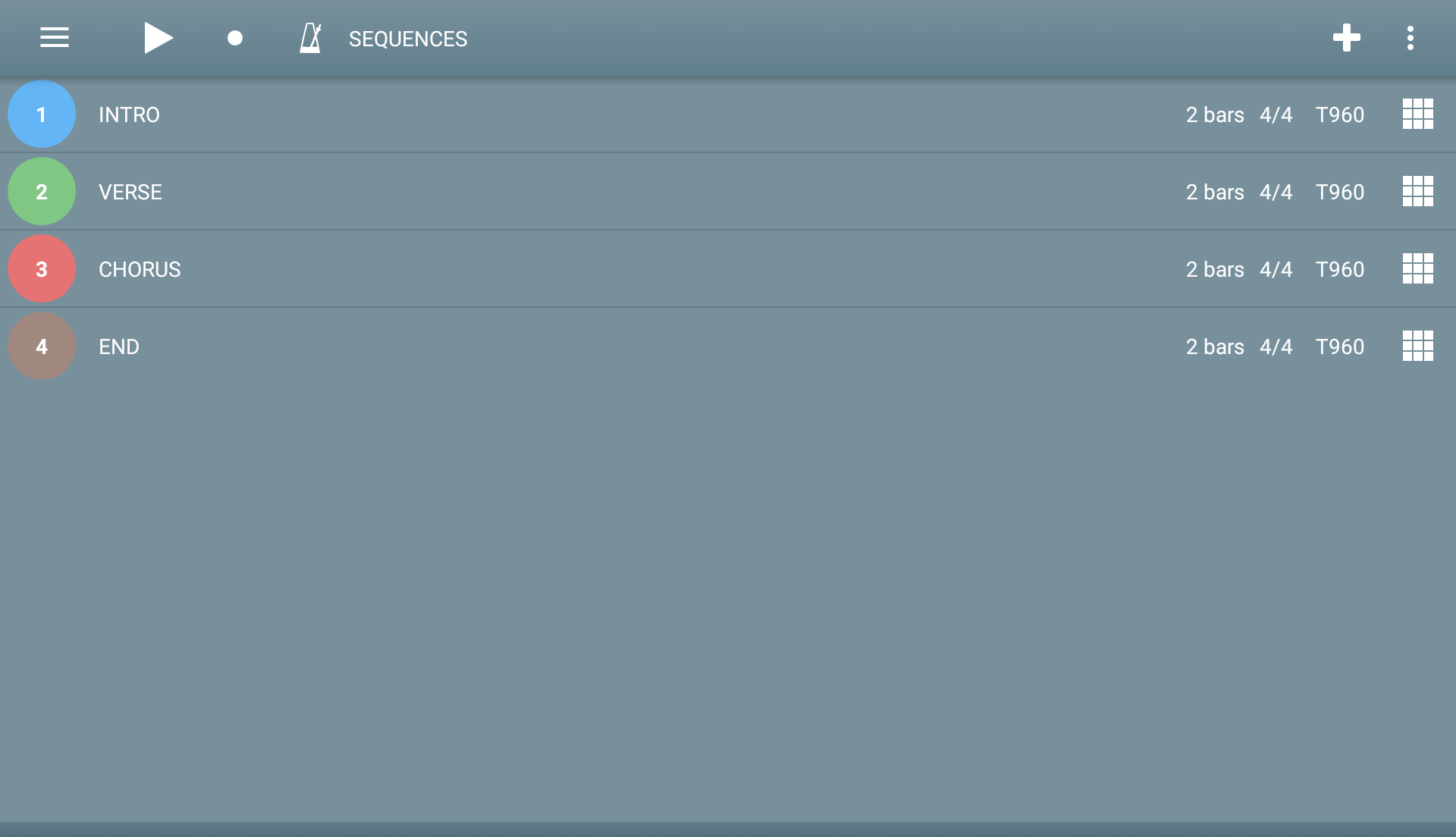
Press on a sequence to open the sequence settings
Tracks
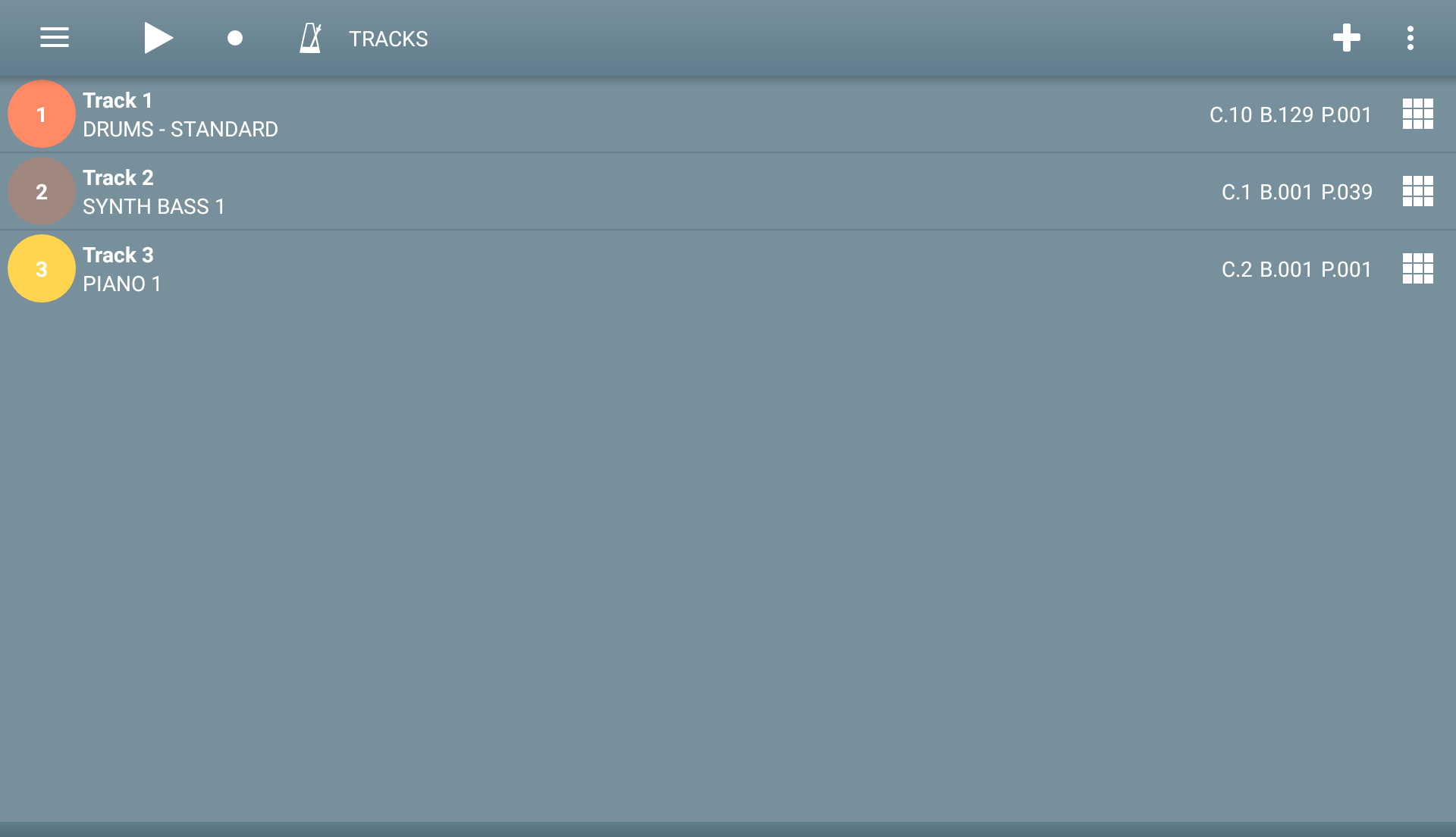
Press on a track to open the track settings
Mixer
Usefull to change sequences and change tracks settings live

Sequence will be played immediatly
Sequence will be played at the end of the current loop
Expression can be controled with external MIDI devices, use controler type number 11
Pan can be controled with external MIDI devices, use controler type number 10
Song mode
Song mode allow to create and ordered list of sequences.
You can enable/disable a track for each sequence occurency.
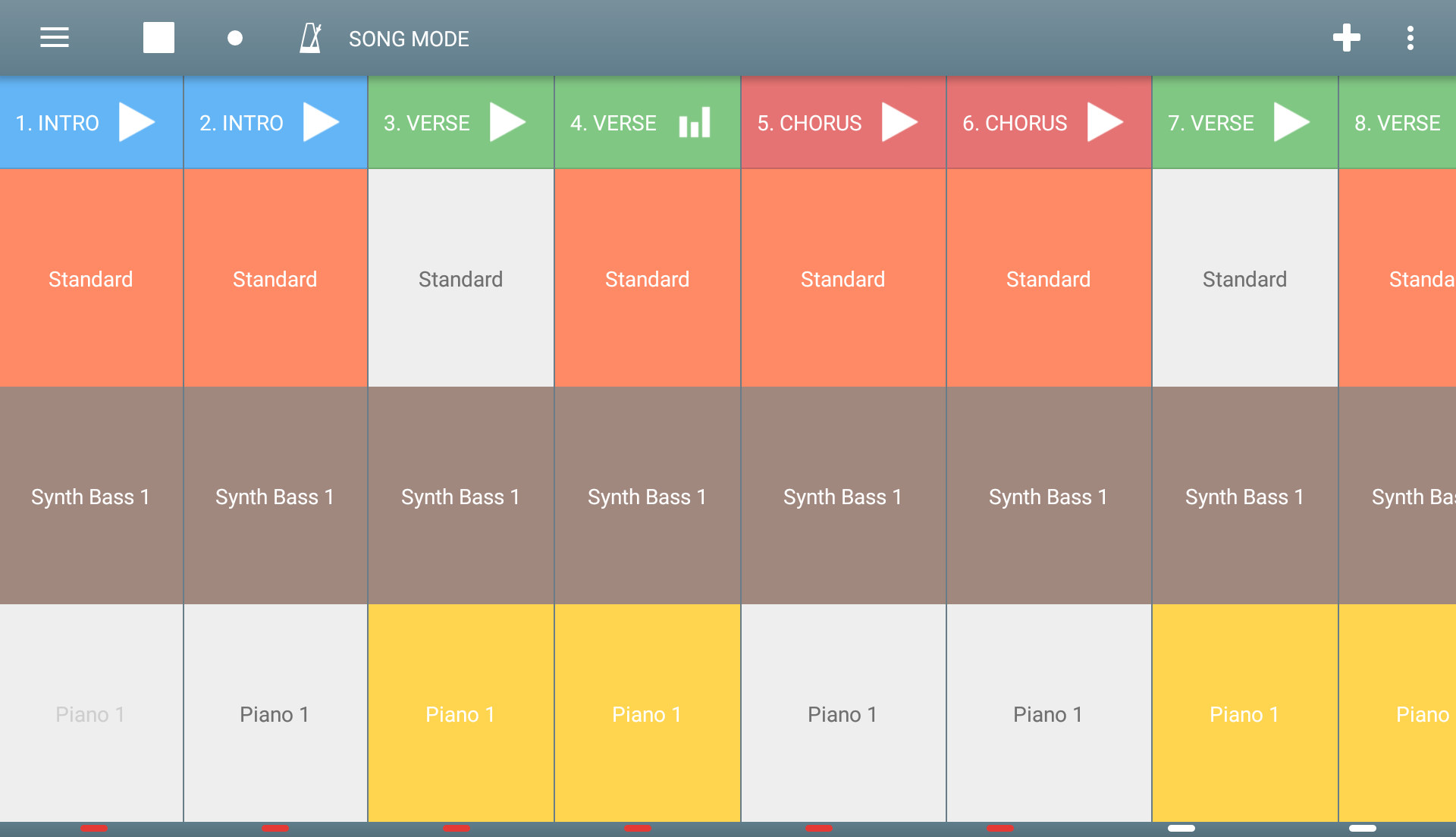
Enable/disable track for the sequence
Settings
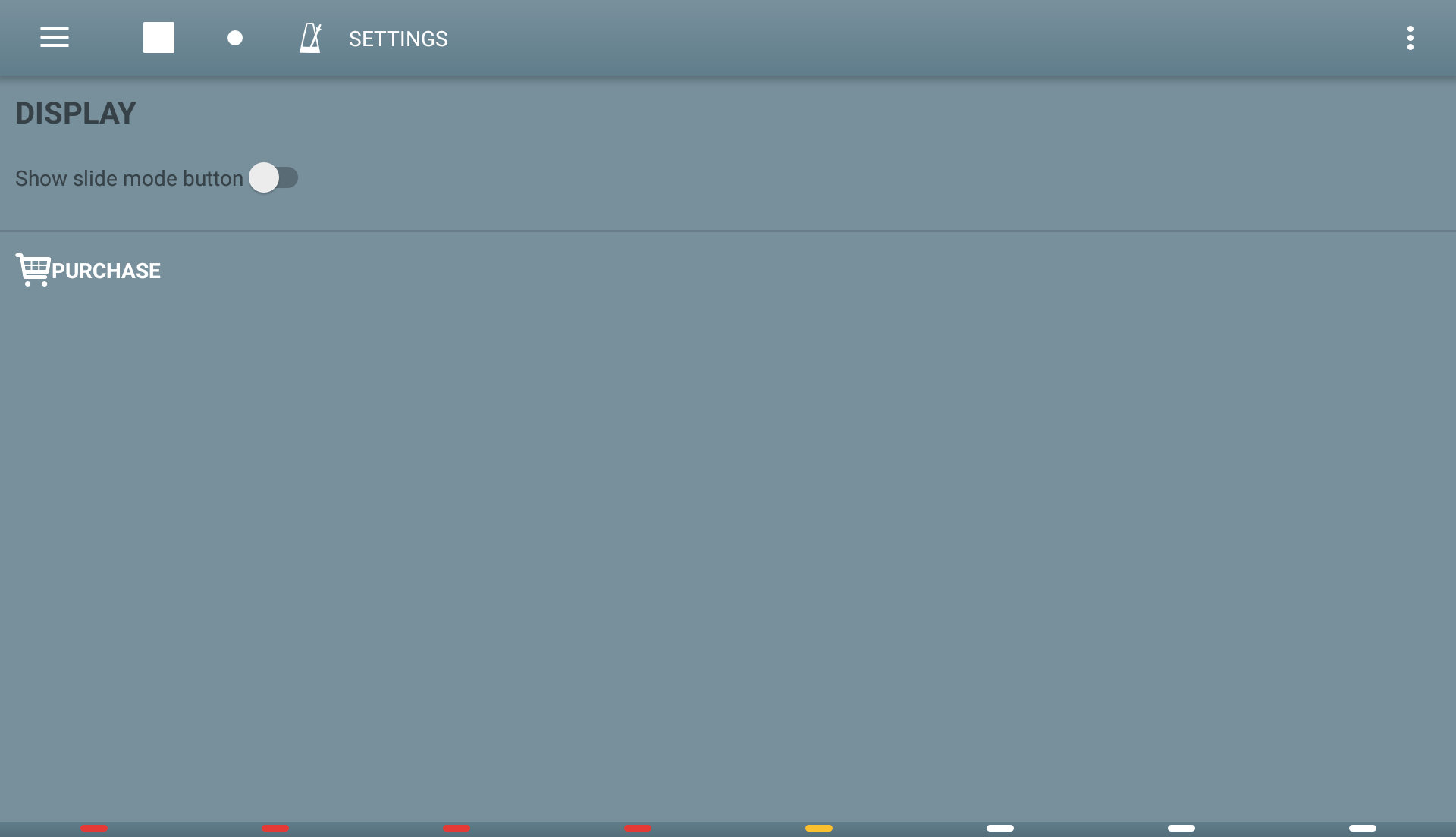
Show slide mode button in patterns screens
Purchase items or check purchased ones
MIDI connections

Inputs
Input MIDI channel events are mapped on track. Events send on channel 1 are send to track 1, events send on channel 2 are send to track 2,...
Except for channel 10 events. If there is no track number 10, events are send to the first drum track found.
Output
While playing a sequence, channel events are send to all the MIDI outputs on the channel defined by the track.
MIDI through
All input MIDI channel events are mapped to the channel defined by the track, then send to all the MIDI outputs.